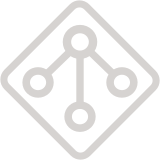Installation
The recommended method of installing Autoschematic is with Cargo, Rust's package manager.
If you don't have Cargo or Rust installed yet, you'll need to install them first. See the official Rust docs for instructions.
Note: you will also need the protobuf compiler in order to build with cargo install as below.
On Mac:
On Debian/Ubuntu:
On Red Hat/Fedora:
Finally, to install Autoschematic, run:
There's also an extension available for Visual Studio Code users. We highly recommend this extension if you use Visual Studio Code.
Once you have Autoschematic installed, verify it by running autoschematic at the command line.
You should see the standard help listing as below:
These commands will all be covered in guides like this one. Move on to the next section, "Creating a Repo", to continue. Alternatively, you can skip to the in-depth examples if you'd rather dive in.